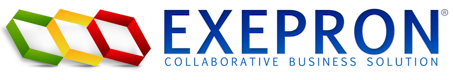The Allocation of Resources to accomplish a Portfolio Workload.
When managing a Project or a Project Portfolio, it’s critical to correctly distribute
resources to accomplish all Project Objectives i a Portfolio of Projects in the shortest
and most efficient manner possible. Without proper resource allocation, projects
expense and total duration can quickly get out of control. During the Execution phase,
information and reports will not provide meaningful intelligence for any realistic
decision-making or course correction.
By construction a Feasible and Executable Project Network, Exepron will generate the
Resource Plan for all valuable projects. Exepron follows five phases sequential for
successful Project Portfolio Management.
Plan —> Schedule —> Execute —> Analyze —> Improve
What is Resource Planning?
Resource Planning is the step in a business plan required to identify the resource
quantity required, duration needed and timing on a calendar for a proposed project.
Allocating Resources to individual projects during the Planning phase is conducted
independently from the existing active Projects and any committed projects waiting in
Pipeline. The committed start date of a project is established in the Scheduling phase
after Planning. After Planning, the Scheduling phase will find the most practical and
feasible time to Start the project given any portfolio resource limitation.
What are Resources?
Resources can be anything from Equipment to project Sites to Subcontractors, Vendors
Materials and Skills and People. A short list of some resources needed when planning
your project:
- Type of teams needed.
- Roles, number and key Skills required.
- Task Managers, Project Manager, Program Manager, Executive Sponsor.
- Equipment, quantity needed and the purpose.
- Job / Site locations.
- Material and quantity needed.
Once the Project Network logic is established. Allocating available resource quantity,
skill level allocated to each Task on a Project Network will determine individual Task
Durations. See the Exepron Reference Guide, Page 25.
Run the Critical Chain: Exepron will generate a Resource Plan, a Timeline by Resource
Type allocation.
- Including the dates for using the planned resources by duration for Skills, equipment rental, project site rental and anything else.
- Display the amount of resources required per Task.
In summary
Step 1: List the Resources
Create a list of all the different resources required.
Required Skills: Enter or ensure that the Resource Types on your list exist in Exepron >> Setting >> Resource Types. Identify Resource Managers responsible for each Resource Type. That includes full-time and part-time vendors and contractors regarding equipment. Do the same as you did with the skills. Identify all the equipment needed to complete the project. That list should include anything from office equipment such as computers and communication devices to Rental equipment such as cranes, forklifts, and machinery.
Materials List. What are the non-consumable materials you’ll need to complete the project activities? These can be materials necessary to build physical deliverables, such as wood, steel, and concrete.
Step 2: Estimate How Many Resources are available.
Each Task is a deliverable. Now, figure out how many listed resources are needed for each Task. For example, how many hours will you need from your team? Break that down per role and skill. Do the same for the required equipment. How many pieces of equipment are going to be necessary? And the same for the material. Estimate the amount of material needed for each task in terms of square footage, number of units, etc.. How much hardware do you need to buy, and will you have to license software?
Get an estimate that is as accurate as possible, and enter that data into each task. After determining the available Resource Quantity to add to each task, then determine the touch time task duration: Consider the task as fully kitted when starting, with all material available, clear instructions, workspace available, average worker skill, all equipment, and all tools available, and zero interference. Exepron will add the appropriate safety time back as Visible Time buffers.
Step 3: Generate the Resource Plan
Run the Critical Chain >> Accept the CCPM schedule.
- Test Duration: is the Total Project Duration acceptable?
- Test the Risk: is the Project Risk Quotients under 0.5?
- Test the Resource Plan: Critical Chain >> Accept >> Project Dashboard >> Project Resource Loading Report.
- Can the Project Plan be shortened by challenging and redefining Task dependencies and durations? Can we reduce or increase the Resource allocation?
Master Schedule Drum Scheduling.
Determining the best Start Date for a new Project.
If steps 1 through 4 are acceptable, then Critical Chain >> Accept >> Pipeline your project. The Exepron Master Schedule Drum will assist Users in determining the “best fit” for when to Start a new project. Based on the predicted dynamic portfolio resource availability, what is the best project start date?
The new project is required in a started and committed pipeline portfolio.
Projects? The project should be in Pipeline status before running the Master Schedule Drum.
- Critical Chain >> Accept >> Pipeline >> Run Master Schedule Drum Drum >> Resource Loading Report.
This report will display the Portfolio Resource Loading before Accepting the Drum schedule to commit the Resources and Customer Due Date for your new project.
Users can ‘go back’ and conduct “What-If” scenarios by using a different Priory or
Resource Type to run the Master Schedule Drum. See Exepron/Learning Center/ Reference Guide
You now have a Feasible and Executable Portfolio of Projects, providing you with a practical opportunity to deliver all projects on time and within budget.