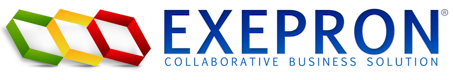by Kathleen Austin & Gerald Kendall
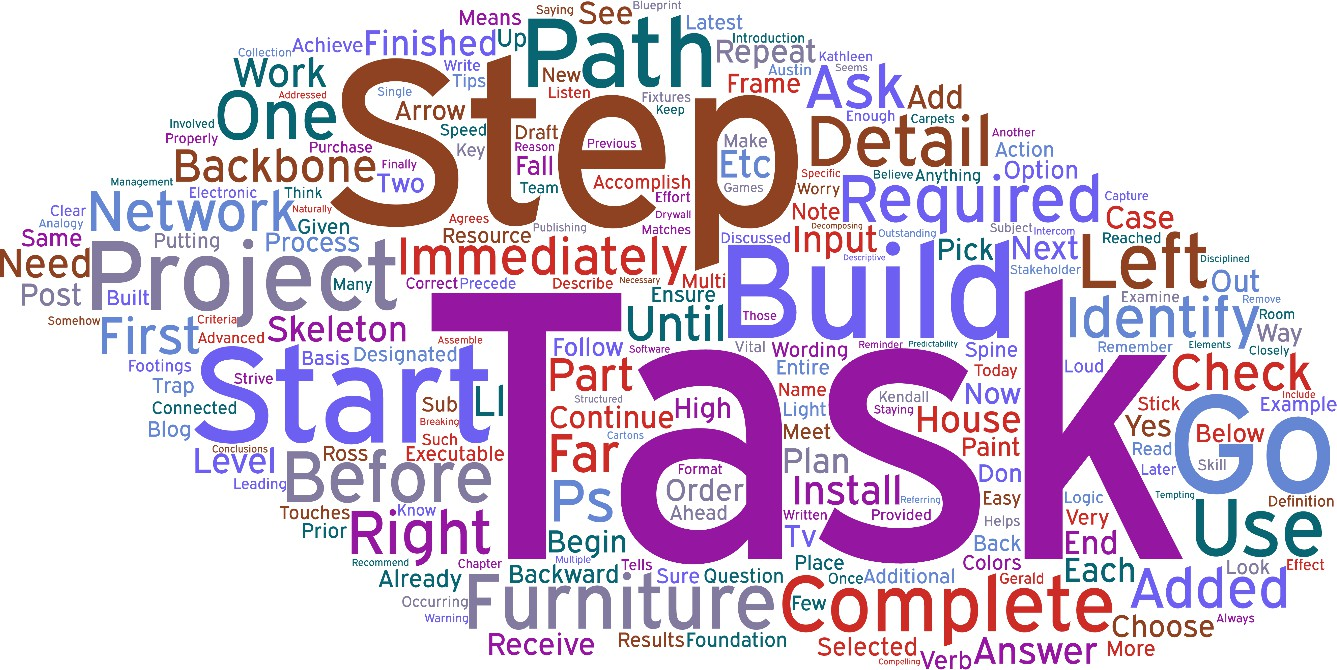
Part 1 provided an introduction to projects and the need to plan a project. Part 2 discussed how to ensure the correct level of detail in a project network. Parts 3 &4 detailed Steps 1 & 2 of the 10 steps to building an executable project plan. Basis for this posts: Advanced Multi-Project Management: Achieving Outstanding Speed and Results with Predictability, by Gerald I. Kendall and Kathleen M Austin, J. Ross Publishing, 2012, Chapter 15.
Step 3: Add the tasks required to build the skeleton (other paths), working backward from the end, completing all the other paths.
The spine or backbone of the network was completed in the prior step. Continuing the process, every task or collection of tasks that you add must now be somehow connected to this spine.
All of Step 2, the backbone, must be complete before starting this step. The analogy is that in building a house, you must have the footings and foundation before you start framing the house. The backbone of a project network (Step 2) is the foundation.
Building the skeleton means adding the additional required tasks and paths of the project, following a structured, disciplined process. Remember to stick to a high level of task definition – you are not putting all the finishing touches on the house. Don’t worry about choosing carpets, light fixtures, paint colors, etc. Just make sure that this skeleton matches the blueprint definition of step 1. In this step (Step 3), the same process steps are repeated until the entire project skeleton is complete, meaning the first draft project network has been completed.
- Using the project backbone already completed, go to the far right of the backbone and pick one of the latest occurring tasks. Continuing the example from the previous blog post, there is only one option, Task 2, since we have already built the backbone from Task 3.
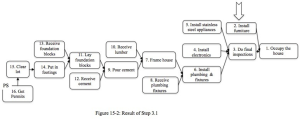 : Ask, “What must be completed (or finished) immediately before the task selected in Step 3.1 can start?” [Asking out loud helps you to listen/think about the question more closely. Always read the entire task wording.] Another way of asking the question is to ask, “What input is required before we can begin (the task selected in Step 3.1)?” The answer should be written on a Post-It in task format (starting with the action verb) and placed immediately to the left of the task on the right. Check the logic by saying, “In order to start (the task selected in Step 3.1), we must first have completed (the task on the left)”. If the team agrees, write the arrow connecting the two tasks.
: Ask, “What must be completed (or finished) immediately before the task selected in Step 3.1 can start?” [Asking out loud helps you to listen/think about the question more closely. Always read the entire task wording.] Another way of asking the question is to ask, “What input is required before we can begin (the task selected in Step 3.1)?” The answer should be written on a Post-It in task format (starting with the action verb) and placed immediately to the left of the task on the right. Check the logic by saying, “In order to start (the task selected in Step 3.1), we must first have completed (the task on the left)”. If the team agrees, write the arrow connecting the two tasks.
See below. What must be completed (or finished) immediately before “Install furniture” can start? The answer is the new task, 17, “Receive furniture.” In order to start “Installing furniture” we must first have completed “Receiving furniture.”
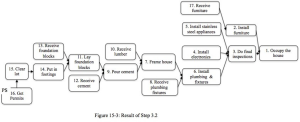
- : Ask, “Is there anything else that must be completed immediately before ‘Installing furniture’ can start?” or “Is any other input required to be able to start ‘Installing furniture’?” In this case the answer is no, so no additional tasks are added to the left of Task 2. If the answer had been yes, you would have identified each of the required tasks to the left, using the building and checking wording.
Warning: There is a trap that is very easy to fall into. Many begin adding tasks that describe the steps involved in accomplishing the task on the right, in effect, decomposing or detailing what is needed to accomplish the task on the right. What we are looking for are the tasks that must be completed immediately before beginning the task on the right, not how we are going to accomplish the task on the right. For example, for the task “Install Furniture”, it is tempting to detail that task by adding tasks such as “Remove Furniture Cartons”, “Assemble Furniture”, etc. This is the trap we are referring to, which is describing the sub-tasks of installing furniture rather than what tasks must precede it.
- : In order to continue building the project network, we next examine Task 17 and repeat steps 2 and 3.3 to identify first one task to the left of Task 17, check it, and then identify all other required inputs to Task 17.
What must be completed (or finished) immediately before “Receive furniture” can start? The answer in this case is task 18, “Purchase furniture.” In order to start “Receiving furniture” we must first have completed “Purchasing furniture”. Is there anything else that must be completed immediately before “Receiving furniture” can start? No.
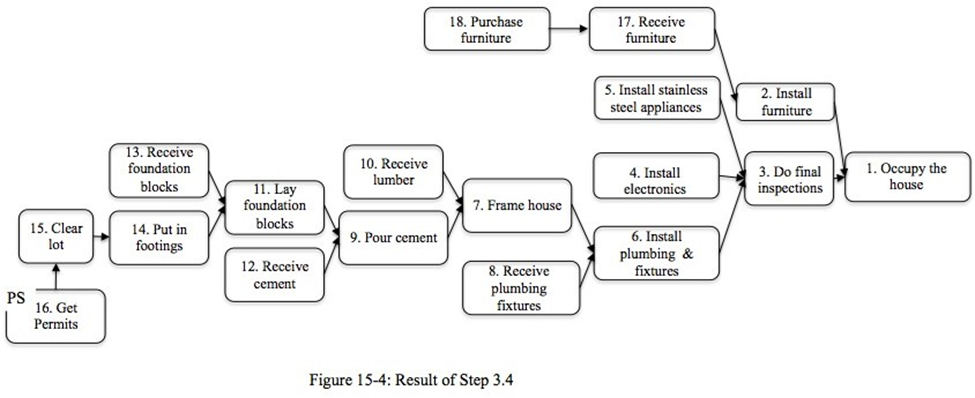
- : Repeat Step 4 until you have reached a task that could be started today, if the project go- ahead was given. That path start task should be designated with a “PS”.
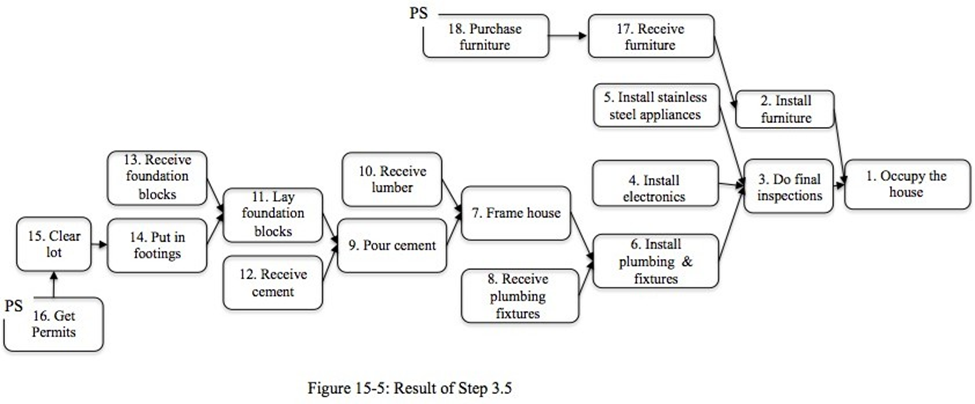
- : Follow Steps 1 – 3.5 until all tasks with no arrows leading to them have been properly designated as path start tasks (PS).
Continuing our example, now that Task 18 has been designated a path start task, go back to the far right of the project network to look for the next task to build backward from. The two options are Tasks 4 and 5, since Tasks 1, 2, 3, 6, and 17 have already been addressed. We recommend choosing the task you believe has the most work preceding it. For our example, we’ll choose Task 4, using the same building and checking questions. See below, where Tasks 19 and 20 have been added. Note that we are staying at a high level, “electronics”, rather than breaking the tasks into the specific electronic elements (TV, games, intercom) that are in the Stakeholder Meeting Results. Why? There has been no compelling reason so far, to do so. The process steps will let us know when and where we need more detail in the project network.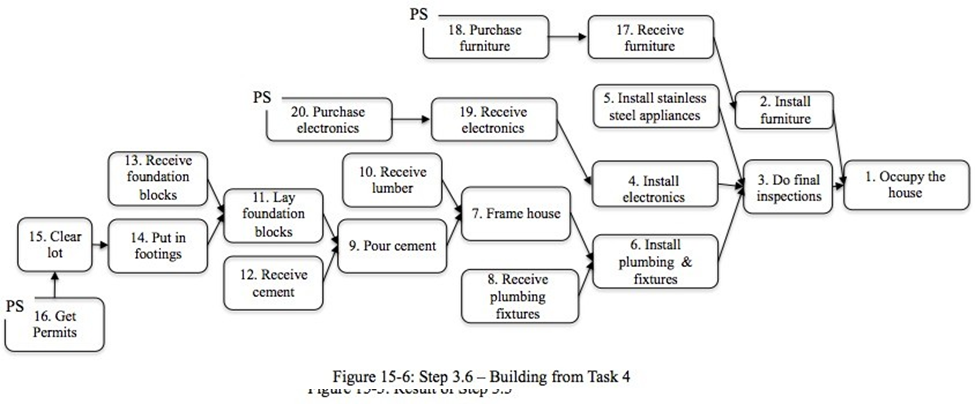
Since Task 20 is a path start task, we go back to the next option for building backward, Task 5. Next will be Task 8, then 10, then 12, and finally 13. See below.
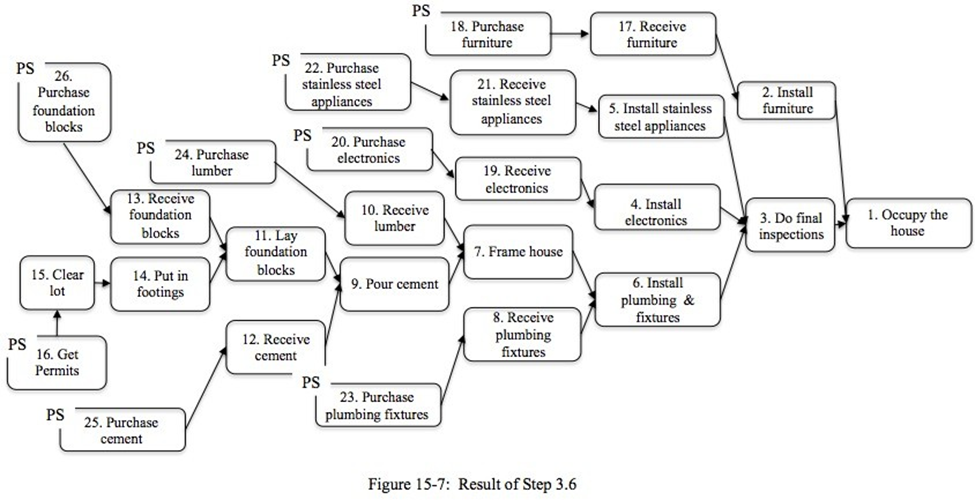
Reminder: There is not a requirement to have one single starting task in a project; in a few cases it may naturally work out that way, but do not strive to achieve it.
Tips
- Ensure each task begins with an action verb
- Each task should be descriptive enough that the completion criteria are When using software to capture the tasks: If there is not enough room to capture all the details necessary in the “task name”, include those additional details in a task note.
- There should not be a subject (i.e., name of a resource skill) for the The subject (resource or resources) will be added in a later step.
Conclusions
Building a skeleton of a project network is like continuing to build a house, once the foundation and footings are in place. It is vital to remember to keep this effort at a high, not very detailed level. You are framing the house – not putting up drywall, not choosing paint colors, not putting in all the detailed, finishing touches. The frame tells you that you will meet all of the key stakeholder needs. The steps are:
Step 3: Add the tasks required to build the skeleton (other paths), working backwards from the end of the project, completing all other paths.
- : Using the project backbone already completed, go to the far right of the backbone and pick one of the latest occurring tasks. If there are multiple options, choose the one that seems to have the most work required to accomplish it.
- : Ask, “What must be completed (or finished) immediately before the task identified in Step 3.1 can start?” Use the building and checking wording.
3.3: Ask, “Is there anything else that must be completed immediately before the task identified in Step 3.1 can start?” or “Is any other input required to be able to start the task identified in Step 3.1 In this case the answer is no, so no additional tasks are added to the left of Task 2. If yes, identify each of the required tasks to the left of the task identified in Step 3.1, using the building and checking wording. If no, go to Step 3.4.
- : Examine the task selected in Step 3.1 and repeat steps 3.2 and 3.3 to identify first one task to the left, check it, and then identify all other required inputs to the task selected in Step 3.1.
- : Repeat Step 4 until you have reached a task that could be started today, if the project go-ahead was given. That path start task should be designated with a “PS”.
- : Follow Steps 1 – 3.5 until all tasks with no arrows leading to them have been properly designated as path start tasks (PS).
Next Post
- Step 4: Read the network forward, from the beginning, rigorously looking for additional dependencies (first risk avoidance).