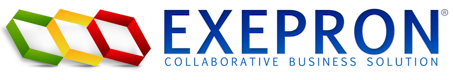by Kathleen Austin & Gerald Kendall

Part 1 provided an introduction to projects and the need to plan a project. Part 2 discussed how to ensure the correct level of detail in a project network. Parts 3 – 7 detailed Steps 1 – 5 of the 10 steps to building an executable project plan. Basis for this post: Advanced Multi-Project Management: Achieving Outstanding Speed and Results with Predictability, by Gerald I. Kendall and Kathleen M Austin, J. Ross Publishing, 2012, Chapter 18.
Step 6: Determine resources (skill level and maximum number) that could be assigned to perform this task
The high-level network diagram of the “work” of the project has been completed and checked. The next step (Step 6) is to determine resources (skill level and quantity) that could be assigned to perform the task. Note that this step does not assign named resources (specific people) to perform tasks. Instead this step identifies the number and type of resource skill(s) capable of performing to the required level of quality and task completion criteria.
In keeping with the desire to increase the speed of executing the project, we will identify as many resources as practical to each task in this step. The more resources we can identify to a task, without causing unmanageable waste in executing the task, the fewer tasks we will have active. The fewer the number of active tasks, the more management and support group attention can be given to active tasks, and therefore the shorter each task will wait for decisions and actions by any other group in the organization. Also, if proper consideration is given to the number of resources we can identify to a work on a task, the faster the task will complete.
“Identify” is not the same as “Assign!” For clarity, during project planning we 
 identify
identify 
 the types and quantities of resources for tasks. During project execution, resources are
the types and quantities of resources for tasks. During project execution, resources are
 assigned by name to work on a task; the assignment happening according to specific procedures.
assigned by name to work on a task; the assignment happening according to specific procedures.
Some Basic Facts About Resources
While people are the most common type of resources that perform task work, they are not the only project resources. Other resources can include equipment (ovens, cutters, test equipment, etc.) and facilities (laboratories, chambers, buildings, ranges, etc.). We have even seen (only rarely, and for well-documented reasons) clearances and certifications used as resources. This is almost always better left to execution.
Not every resource needed to perform a task is identified. Critical resources, meaning those that the task would wait for, must be included. For example, in a research project, assume there is a task to “Review test results”. While five people are involved in the review, it is three days of a senior engineer’s time that this task will wait for. Much of this person’s time is spent overseeing the review and approving the results before proceeding to a next step. But, because there is technical information presented during the review that is good for other resources to hear, other resource skill levels believe they must also be listed for the task. Be very clear and specific as to what is required for the task; if it is a task that only a few resources are actually required, the other resources can be listed in the task notes as “Nice-to-have” resources. A deciding factor as to whether a resource is critical or ”nice to have” is to ask if the task would wait/be delayed if the resource skill level was not available. If yes (would delay), the resource skill is critical; if no (no delay), the resource is only listed in a task note and not modeled in a project plan.
We need to ensure that the identified critical resources are not multi-tasked (asked to perform more than one project task at a time). Typically, critical resources are required for the entire length of a task. In Step 6, we are still in a planning, not execution stage. Typically, all software available today has the capability, during planning, to prevent a resource from doing two project tasks at once, by following a process called resource leveling. However, what the software does not know is that a resource may have non-project responsibilities that require 1 day per week, for example.
Since it has been proven time and time again that multitasking delays projects and causes rework, it is important in the planning stage that resource and functional managers recognize the bad multitasking caused by frequent interruptions of project task work, and consider ways of facilitating more dedicated resource time. Sometimes, this can be accomplished by simply doing a temporary assignment of all other responsibilities of the resource to another individual. This is important to consider during the planning stage, because multitasking dramatically impacts the time required to complete a task (and thus increases project risk).
Critical Resource Skill Levels and Quantities
When determining the critical resource skill levels for project planning, do not use organization charts or phone lists; they will steer you to including all resources, whether critical or not. We
have found that identifying the critical resource skills on the first projects planned using these steps is the best way to identify not only the resources that are truly critical, but also the “master” critical resource list (See Appendix C of Advanced Multi-Project Management, Kendall and Austin, for a generic example).
Resource Pools
Typically, an organization is more than one-deep in a resource skill. Resources of similar skills and levels are grouped into a “pool”. Resource pools can have multiple levels, such as a junior or apprentice level, and a senior or master level. Do not have too many levels in your pools! Remember the purpose is to identify critical resources whose absence would delay the start of project tasks, not document the Human Resources classification of all the resources in the organization!
Keep track of the resource pool definitions. Many times, identifying a resource pool also includes additional resources and equipment that would normally accompany the resource. As an example, a “Software Training Developer” is assumed to have access to a computer with the software loaded as well as the current software training materials. This assumption may not be correct for subcontractors, for example. Keeping this “data dictionary” of the resource pools and assumptions and keeping it updated, can save a LOT of time and rework during project execution as well as other project’s planning activities.
There is often a question as to how many pools should there be. We’ve covered the people resource pools, but have not yet discussed facilities and equipment. Typically, critical equipment is considered to be large, expensive pieces of equipment, such as a water-jet cutter or 3-D modeler – resources that are used a lot and are difficult to schedule; a copy machine or scale would not be considered critical equipment. Including facilities and equipment, we typically find that a range of 30-50 resource categories are sufficient to model a portfolio of projects. We have implemented with less than 20, and achieved outstanding results.
Don’t start by spending a lot of time identifying the resource pools; they will naturally emerge as you perform this step.
Resource Continuity (RC)
In some types of projects, the specific resource that performs an early task in one part of a project (one path) can save time and improve quality later if brought back to work in the same path. This is called resource continuity. The thinking is that another resource from the same skill pool would take too long to get up-to-speed for task/project knowledge and quality if it’s not the same resource that worked earlier in the path. In these few cases, note within the project plan that this task has a need for resource continuity in the task notes, along with the resource skill type, if there’s more than one resource skill level identified for the task. For example, the task note could read: “Resource Continuity desired – software engineer”.
Identifying Critical Resource Skill Levels and Quantities per Task
- Identify which portions of the network will most likely be performed by which resource pools (color-coding is often useful). Identify which subject matter experts (functional managers,
resource managers, etc.) are the best to identify resource skills and quantities to tasks. The preference is to start at the beginning of the project and work left to right. Bring these subject matter experts in one at a time and orient them to project network before beginning Step 6.2.
- Begin at the left side of the project Pick a path start task. For that task, determine what resources are critical for accomplishing the task; that is, the task cannot start without those resources being available – note that there may be more than one resource skill level.
Let’s use “Update Software Training Materials” as an example. There is a pool called “Software Training Developer”. Are any other resources required for the task? Making a list of the steps or activities required to meet the task completion criteria helps to identify any other critical resources. (This is extremely useful to put in the task notes for project execution; the resources, task manager, and resource manager(s) will all have a better idea of what this task is really supposed to accomplish!) The subject matter experts also often provide task notes that will be useful during task execution – not only to understand what must be accomplished in greater detail, but also to assist in providing estimates of time remaining to accomplish all those steps. For example, draft training materials must be put together for the software testing. Since the software training developer creates the draft training materials, it sounds like creating the draft training materials is a step in accomplishing this task – we would make that a task note. (Since the software training developer would hand off the draft training materials to him/herself, we consider this one task; if there was a handoff to another resource, it may be a reason to break this task into more than one task. See Figure 18-1.
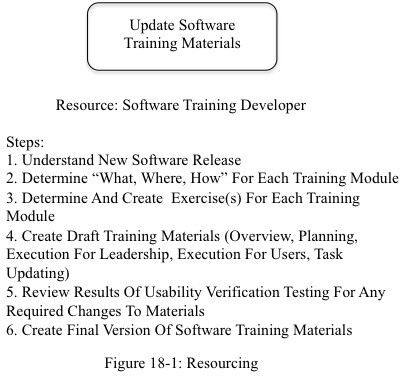
Examining the steps on this task, step 5 is performed after the usability verification testing, which is another task, performed by another resource. This is a justifiable reason for breaking this task into more detail: there is another task, performed by another resource, embedded inside it. Fixing this situation looks like Figure 18-2.
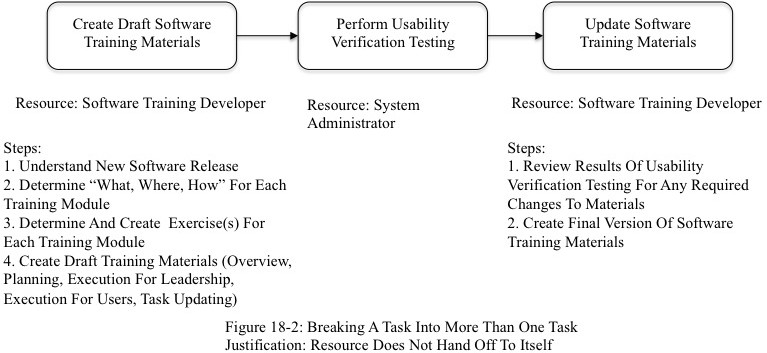 During the initial planning, identify the lowest critical resource skill level capable of performing the job. The rationale is that later, before/during execution, if there is a need to further compress the schedule, we can identify the best places to put higher skilled resources as a way to do that schedule compression, rather than counting on scarcer resources unnecessarily. The philosophy is to plan initially with the lowest skill level capable of meeting the required task completion criteria and then add higher skilled resources only where and when necessary (see Step 9 – Duration reduction without compromise). Assign the largest quantity of resources of that skill set as practical.
During the initial planning, identify the lowest critical resource skill level capable of performing the job. The rationale is that later, before/during execution, if there is a need to further compress the schedule, we can identify the best places to put higher skilled resources as a way to do that schedule compression, rather than counting on scarcer resources unnecessarily. The philosophy is to plan initially with the lowest skill level capable of meeting the required task completion criteria and then add higher skilled resources only where and when necessary (see Step 9 – Duration reduction without compromise). Assign the largest quantity of resources of that skill set as practical.
- After the resource skill level(s) and quantities are identified for the first task on a path, follow the same process for the successor tasks on the path, noting any resource continuity issues in the task notes.
- Repeat for all pathways in the
Special Types of Tasks
Many times while identifying the correct resource skill levels and quantities for tasks, we find that there is no resource that is required for the entire time the task is going to be worked.
Consider the situation when a long-lead part must be ordered. Actually doing the ordering requires a customer service clerk; however, looking at the task notes, we find that what is really meant by the task is ordering and receiving a specified long–lead item. In this case, we would actually have two tasks: “Ordering the long-lead item” (fill in blank with the specific item) which is done by the customer service clerk, and “Wait or Delay for the long-lead item”. This task is performed by what we would call a dummy or vendor resource (so called because it is not a resource we would necessarily track, but is not the same resource as the customer service clerk); in some software, there is no need to list a resource for the “Delay…” task. See Figure 18.3. There are other delays and/or wait tasks that exist in projects. We recommend modeling them similar to long-lead tasks, changing the task description appropriately.
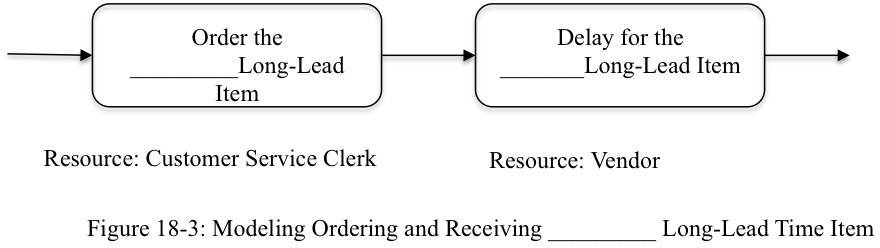
In other cases, someone (external to your organization) has promised to provide you with an item on a specified date. We refer to this item as a “receivable” to the project. The receivable is a required input to a project task. Modeling this situation, especially if that external resource is not always reliable is also a modeling special case. The unreliability of the provider should not be measured within the task time itself; the task cannot start until the part arrives! Any project management software allows you to create a “start no earlier than (SNET)” task with that date and the amount of variability expected. By making that task precede the task that needs to use the part, this SNET task becomes a placeholder, modeling the expected arrival time. The predecessor, SNET task, is a path start. See Figure 18-4.
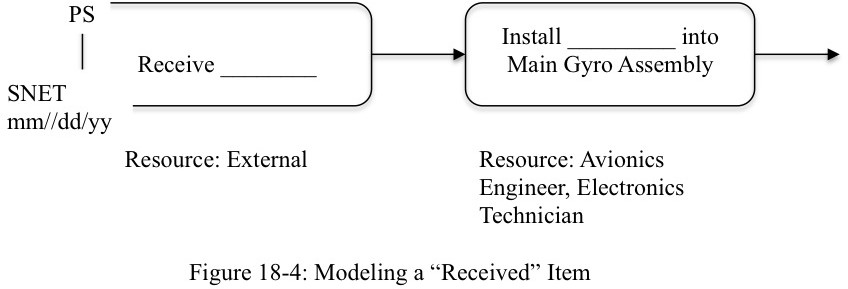 Conclusions
Conclusions
In most current paradigms, tasks are like hot potatoes. Resource managers assign tasks to resources at the planning stage. Every resource has multiple tasks to do, including non-project work such as operational responsibilities, ongoing improvement tasks, etc. In this new
paradigm, instead, the resource manager plans to assign as many resources as practical to critical tasks, to drive projects faster to completion. The resource manager looks to have only one task assigned to a resource at a time during execution, and therefore considers, at this planning stage, as to how their resources can be freed from other responsibilities during the performance of a project task, so their time can be dedicated (not multitasked). The formal parts of step 6 are:
- Determine resources (skill level and quantity) that could be assigned to perform the
- Identify which portions of the network will most likely be performed by which resource pools (color-coding is often useful). Identify which subject matter experts (functional managers, resource managers, ) are the best to assign resource skills and quantities to tasks. The preference is to start at the beginning of the project and work left to right. Bring these subject matter experts in one at a time and orient them to project network before beginning Step 6.2.
- Begin at the left side of the project network. Pick a path start task. For that task, determine what resources are critical for accomplishing the task; that is, the task cannot start without those resources being available – note that there may be more than one resource skill level.
- After the resource skill level(s) and quantities are identified for the first task on a path, follow the same process for the successor tasks on the path, noting any resource continuity issues in the task notes.
- Repeat for all pathways in the
Next post: Step 7: Scrutinize the network logic using subject matter and/or skill set experts (third risk avoidance).