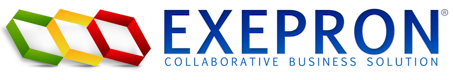Contact customersupport@exepron.com. If you’ve got more questions, send us an email.
Do you charge User fees or License fees per seat?
Exepron does not charge license fees per user. Each subscription plan includes a set number of users based on your selected plan. For our Enterprise Plan, there are no limits on the number of users—you can add as many users as you need without any additional license fees.
To find the plan that best suits your needs, including the number of users allowed per plan, please check our pricing and features in our pricing page
Do You Offer a Free Plan?
Yes, Exepron offers a free plan that allows you to explore and test our features without time limitations. This free plan lets you familiarize yourself with the platform and evaluate how Exepron can meet your needs. The Free plan includes a Free Training Course: Project Advances Learning System (PALS).
When you’re ready, you can easily upgrade to a Monthly or Annual Subscription to access more features and manage larger projects. Additionally, you can upgrade anytime to include more advanced functionality and resources.
Do you offer Customer Support?
Yes, we provide free Customer Support and do our best to respond within 24 hours, Monday to Friday. Send an email to CustomerSupport@exepron.com. After-hours support is available on a per-incident basis, and we do our best to respond within 24 hours. Send an email to CustomerSupport@exepron.com.
How do I cancel a monthly subscription Account?
Email CustomerSupport@exepron.com to cancel your monthly subscription account. You will be charged the monthly subscription fee for the current month; we do not prorate for a partial month, and you will not be billed again thereafter.
Is a long-term contract required?
Exepron is a monthly or annual pay-in-advance service. There are no long-term contracts, maintenance fees, or license fees per seat needed. You pay the advanced monthly or yearly subscription fee for your custom Account Plan. If you cancel your account, you will be billed for the current period, and thereafter, you will not be billed again.
What are the Exepron security features?
Our physical state-of-the-art computer servers are protected by biometric locks, 24-hour surveillance, and a multi-layered firewall and proxies. Data stored within Exepron is backed up regularly and stored on multiple protected physical locations. Our product software and infrastructure is updated regularly with the latest security patches. Our production server facilitates failover mechanism allowing us to be available 99.6% of the time, excluding regularly scheduled maintenance times and exclusions. Our production operating systems are not available remotely. Sensitive data, such as credit card and payment information, are never stored on our servers and are handled by third-party providers. All sensitive user data is encrypted in the database, and access to the information is granted only to employees with legitimate business needs for such privileges.
What web browsers are supported?
Exepron is fully functional on Chrome, MS Edge,Firefox and Safari.
Where do I submit my questions?
If you have any questions, please contact us at CustomerSupport@exepron.com